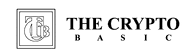After months of working and implementation, Bitfolio has released version 5 of the Bitfolio app with a gorgeous new interface that makes data and details easier to understand. Bitfolio 5 is available now on the App Store and can be used to its full extent, offering the previous interface basics but improved to look more tidy, organized, and easy to read.
What is Bitfolio App
Bitfolio App is a crypto portfolio tracker app that requires no account to use, focuses on privacy with no tracking and no personal data collected. The modality to use the app is simple: step 1 is to enter a transaction, and there is no step 2 because you are ready to go after entering the transaction.
Bitfolio 5 is available on the App Store, and you can download it for free. Free users can add up to ten transactions, one portfolio, one exchange, two wallets, and five watchlist items. The Pro version removes all the limits and allows users to choose between a one-time payment or a monthly/yearly subscription. Naturally, version 5 is a free update for the existing Bitfolio Pro users.
Bitfolio App offers:
- Configurable dashboard
- Track stocks & cryptocurrency
- Over 100 Exchanges supported
- Wallets support
- Multi portfolio monitor
- Historic portfolio P/L analysis
- Multi exchange tickers
- Widgets
- iCloud support
- Coingecko support
- News
- iPad support
What Bitfolio 5 brings new
Bitfolio 5 has been in the works for a few months, and it has an improved UI that makes all of the data on the dashboard easy to understand. The redesigned user interface makes it simple to track your assets, follow coins, connect to exchanges or wallets, and stay up with the latest news.
The ability to personalize the dashboard only to display relevant data was already one of Bitfolio’s key features. Yet, with version 5, the boundaries have been pushed even further with the addition of the ability to customize view layouts and colors.
Bitfolio 5 is still focused on user privacy. The privacy-focused portfolio tracker has received a notable update recently with the introduction of new features while keeping the simplicity and safety liked by its users. The data is stored locally only on your device, not shared with anyone, and offers the ability to synchronize multiple devices using iCloud. Importing and exporting transactions can quickly be done through a custom CSV so that you are always in control of your data.
Another new addition to Bitfolio 5 is the ability to track U.S. stocks. You can mix and match stocks and crypto or create separate portfolios. More data and statistics now are shown for every portfolio, asset and transaction.
Finally, the app has a new set of charts to help track your investments up to 5 years ago.
Contact Bitfolio
For further information, you can subscribe to Bitfolio’s HODL crypto newsletter or contact the project team on the official Bitfolio website.
DisClamier: This content is informational and should not be considered financial advice. The views expressed in this article may include the author's personal opinions and do not reflect The Crypto Basic opinion. Readers are encouraged to do thorough research before making any investment decisions. The Crypto Basic is not responsible for any financial losses.