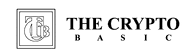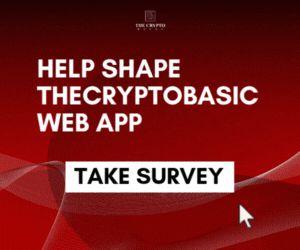Users of Xumm and other wallets leveraging Topper from Uphold can now purchase XRP and other crypto assets using Google Pay and Apple Pay.
Uphold announced the pivotal development in a recent post on X. Per the disclosure, the U.S.-based exchange’s Topper service has integrated the Google Pay service as a payment option, allowing Android users to seamlessly purchase XRP and the other 200+ supported assets with G-Pay.
? #Topper is now integrated with @GooglePay ?
Android users, you’ll now find #GPay available as a payment option whenever you buy crypto from our site or with any of our Topper partners!
Check out the Topper Widget https://t.co/v7NDkdWn3O pic.twitter.com/ZfIFFuHxfM
— Uphold (@UpholdInc) November 29, 2023
Uphold confirmed that customers could use the Topper platform directly or any wallet protocols that have integrated Topper as an on-ramp service. Xumm is one of those wallets.
Notably, Xumm also announced the move, directing it specifically to XRP holders. The disclosure from Xumm confirmed that Topper had also integrated Apple Pay and Google Pay. As a result, both Android and iOS users could take advantage of the recent development.
? Big news! Topper by @UpholdInc now supports Apple & Google Pay!
Topper On-Ramp offers access to XRP for Xumm users in more than 150 countries ?.
? Enjoy a seamless crypto experience today!
More details about the Topper xApp: https://t.co/VrncblIcir#XRPL #XRP #Xumm
— Xumm Wallet ? (@XummWallet) November 29, 2023
How to Buy XRP with Google Pay or Apple Pay on Xumm
Information from the official Topper website confirms that Uphold has already integrated the Google Pay and Apple Pay payment options as of press time. For Xumm users looking to leverage the new additions, the process is straightforward:
- Launch your Xumm wallet and head to the “Buy/Sell XRP” xApp within the Xumm application.
- Upon opening the “Buy/Sell XRP” xApp, you will notice several on-ramp protocols currently partnered with Xumm. Topper is one of them.
- Tap on Topper, and Xumm will redirect you to the Topperpay page, where you can enter the amount of XRP you wish to purchase or the equivalent in the fiat currency of your choice.
- Topper will display the prevailing exchange rate, generating a quote for the XRP you will receive and the necessary fees. Confirm the quote by tapping “Continue.”
- If you do not have a Topper account, Uphold will require you to provide your details for the creation of one to satisfy regulatory requirements. If you have an account, you will not have to face this.
- Once you get to the payment methods available, select Google Pay or Apple Pay and link your Google or Apple account. Authenticate the transaction, and your XRP will be delivered directly to your Xumm wallet.
Interestingly, a Wisconsin-based XRP community figure revealed they had already used the new payment option. The Xumm user shared a screenshot detailing a transaction that involved a $50 XRP purchase using Apple Pay. They revealed that the new addition had helped with bypassing their credit/debit card issue.
In June, Xumm partnered with Uphold’s Topper to integrate the on-ramp protocol for seamless XRP purchases. Since then, Topper has continued to extend its support for the XRP community by introducing campaigns such as a zero-fee XRP purchase period.
DisClamier: This content is informational and should not be considered financial advice. The views expressed in this article may include the author's personal opinions and do not reflect The Crypto Basic opinion. Readers are encouraged to do thorough research before making any investment decisions. The Crypto Basic is not responsible for any financial losses.