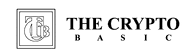A Shiba Inu marketing team member has disclosed a step-by-step guide on how investors could withdraw assets from Shibarium to Ethereum.
Following the public relaunch of Shibarium, the layer-2 network has continued to garner widespread attention. Amid this surge in adoption, some investors might be interested in knowing how to withdraw their assets back to Ethereum.
This could be for various reasons. One such reason could be a need to access other decentralized applications or exchanges incompatible with Shibarium.
To this end, Lucie, a prominent Shiba Inu community figure and marketing specialist, recently shared a step-by-step guide on how investors could do this, enshrined in a video.
Want to withdraw from #Shibarium to Ethereum? Here's the scoop:
1. **Have ETH**: Ensure you have enough Ethereum to cover gas fees.
2. **Patience is Key**: Why the wait? When moving from Layer 2 (L2) using a plasma bridge, delays are common. It's not just Shibarium—this happens… pic.twitter.com/TBZJjJMWzV
— ????? | Summer of Shibarium (@LucieSHIB) August 29, 2023
Points to Note
Lucie noted a few things users must consider as they seek to bridge their assets from the Shiba Inu l2 solution back to Ethereum.
According to her, investors looking to withdraw to Ethereum must ensure they have enough ETH to cover gas fees. Gas fees can vary depending on the network congestion and demand.
She also emphasized that users must be patient when withdrawing from Shibarium to Ethereum. Lucie explained that this is because Shibarium uses a plasma bridge.
The plasma bridge is a security solution that relies on periodic checkpoints and exit challenges to ensure the security and validity of transactions. This means that withdrawals from Shibarium to Ethereum are not instant but take some time to finalize.
Lucie stressed that the delays were not due to any technical issues but rather due to factors such as security checks and confirmations. These factors ensure that users’ assets are safely transferred from Shibarium to Ethereum without risk of fraud or loss.
Steps to Withdraw from Shibarium to Ethereum
The video accompanying Lucie’s tweet details the following steps:
- On the official Shibarium platform, tap on the Menu option (nine grid dots at the top) to switch to the Bridge option, supposing your wallet is already linked.
- You’ll see an option to Deposit or Withdraw. Choose Withdraw.
- Select the token you wish to withdraw and insert the amount.
- You’ll receive an overview of the withdrawal process, which shows the amount being withdrawn, the estimated time for completion of withdrawal (typically three hours), and the estimated fee.
- You’ll get an opportunity to initiate a cap request. This request gives authorization for your asset to move from Shibarium to Ethereum until the specified amount finishes. You’re advised to insert a round figure here.
- You will then see your transaction as pending, as it goes through three stages before it completes: initialized, checkpoint, and challenges.
- When it reaches the completed stage, your transaction will head to the queue and could take up to seven days to process completely.
DisClamier: This content is informational and should not be considered financial advice. The views expressed in this article may include the author's personal opinions and do not reflect The Crypto Basic opinion. Readers are encouraged to do thorough research before making any investment decisions. The Crypto Basic is not responsible for any financial losses.